Investments
Investments describe the impact of potential investments on Profit & Loss, liquidity and Assets & Liabilities. By creating and activating an investment, you can see how it affects the company's overall economy.
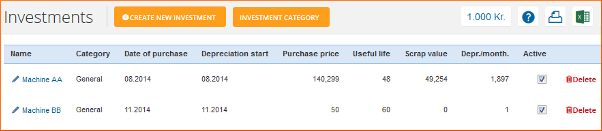
How to create an investment
When you create an investment, it is important that you give it a descriptive name, and that you complete all fields regarding date of purchase, price, useful life in months, etc.
When you specify which Profit & Loss account and Asset Account you want the investment to influence, your options will be defined by the settings in the Chart of Accounts.
In the column named Account Property on the Chart of Accounts you must “Adjust values” to at least one asset account by selecting it in the drop down list. That will be the account for the depreciation of the asset. When you have made the adjustment of values, choose an asset account, from which the values should be deducted (depreciated).
Next, you must assign the property ”Investment” to the Assets account where the influx of the asset should be received.
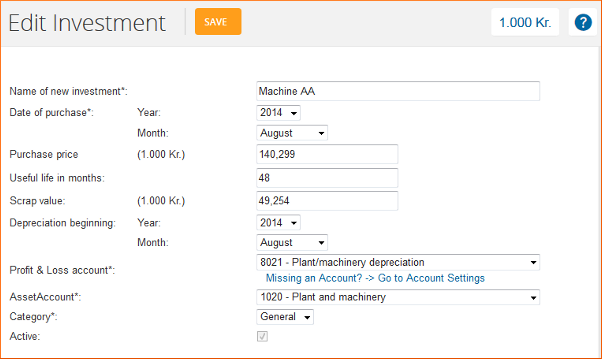
The effects of the investment
Now you are ready to start using the Investment, and you can enable / disable it in Investments. The effects of the investment can be seen in the Account specification for the depreciation account, in the "Investments" line in the Cash budget, in the "Net balance sheet items" line in the VAT budget, and of course in the Assets account that records the incoming investment. As soon as you disable the investment, all the effects and any additional lines will disappear.