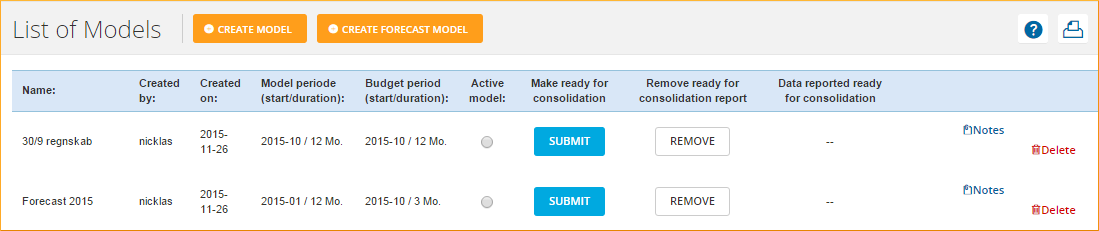Synchronizing data
How to retrieve data from subsidiaries
On the "Sync" page you can retrieve data from the subsidiaries for the actual consolidation.
First you have to click on the blue [Update information] button. It scans all subsidiaries to see if new data has been made ready since the last update. You can easily see if this is the case in the column “Data up-to-date”.
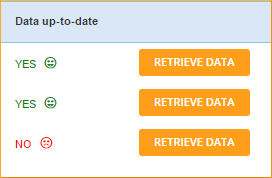
For each subsidiary you need to choose the model you want to retrieve data from. You can do this by selecting the correct model in the drop-down list. The options presented to you in the drop-down list, all have in common that they cover the same period as the consolidation model, e.g. Jan. 1, 2015 - Dec. 31, 2015. All you have to do is click on [Get data].
Make models ready and retrieve data
A prerequisite for retrieving data from a given model is of course that it is made ready from the subsidiary's side. If this is not the case, the "Get data" button does not appear (as in the example “House and Garden” above).
You can make a model from a subsidiary ready by going to the model overview for that company. Here you will find a blue button for this purpose.
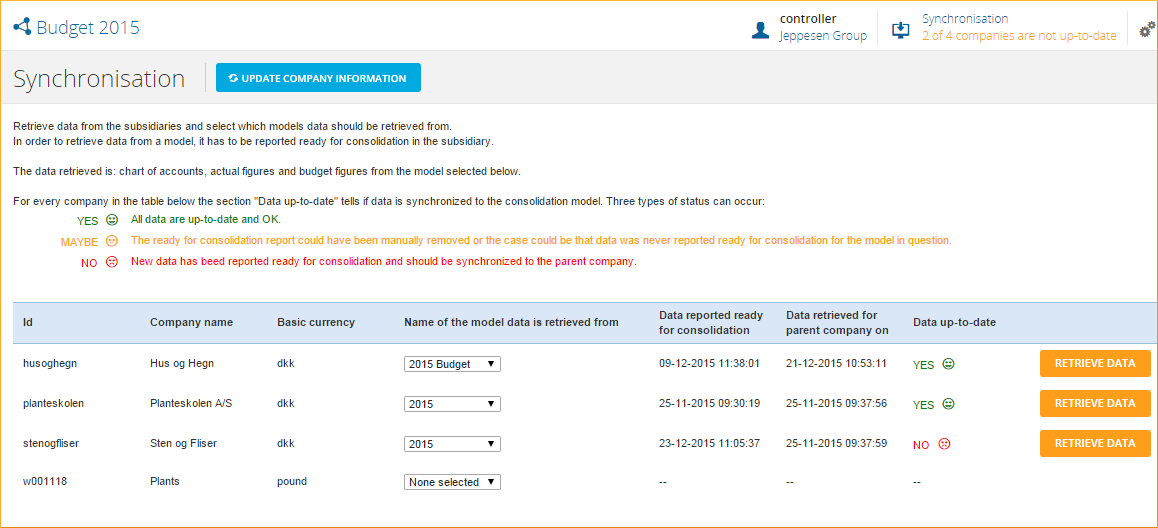
What data is used for the consolidation model update?
budget123 retrieves the subsidiary’s chart of accounts, accounting data and budget figures for the model you have chosen in the drop-down list.
In the column “Data up-to-date" you can see which subsidiaries are synchronized with the consolidation model. There are three options - yes, no and maybe. 'Maybe' can mean that a model is not ready after all. Make it ready in the subsidiary in order for the “Get data” button to appear. When the happy smiley appears, your data is in place.