Forecasts
A forecast is a calculation of what the year-end result will be if the budget data for the part of the year that has gone, is replaced by actual values. When calculating the forecast it is assumed that the budget for the remaining part of the year is accurate.
With budget123 you will get your calculations in seconds. You can even choose to adjust the budget for the remaining period in order to use the budget as an active management tool without overwriting the 'approved' budget.
How to create a Forecast
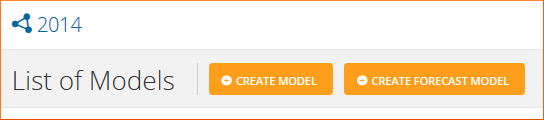
Click on [+ Create Forecast]. Enter a forecast name and select the budget model or forecast that your rolling budget should be based on. Enter the first month after the end of the accounting period, i.e. April if the accounts are updated up until March.
budget123 now retrieves the actual data for the period entered and combines them with the budget for the rest of the year. This gives you a forecast for the year-end result. At the same time, the actual data is retrieved, in this case for the end of March, and this becomes the opening balance for the budget period from April to December.
Please note!
When making a forecast, remember to settle your accounts receivable, accounts payable and VAT in the Opening Balance Sheet in Specifications.