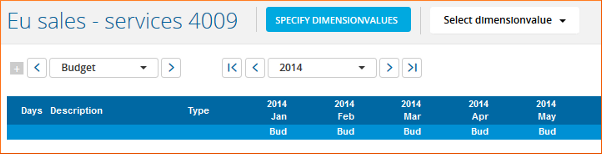Enter budget values
Specifications can also be looked at as income and expenditure groups. They correspond to the account groups in your accounting system. In each specification, you can see the accounts that belong to that group.
How to enter data
You can enter or edit the budget data in a specification. When a column is white, and it says "Bud" in the column heading, you can edit the data. You do this either by typing directly into the field or by using your distribution keys. These will be enabled when you click on the account number.
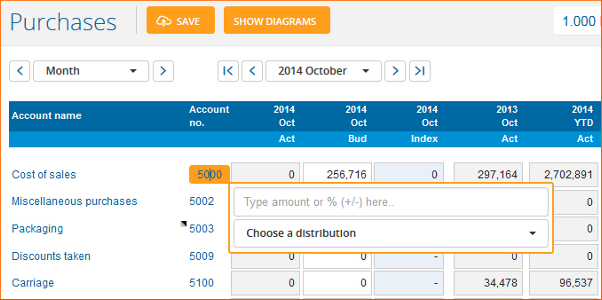
Using the distribution keys will ease your workload, since you can specify a value or percentage for all the months in one go.
Remember to save the values using the orange button or click 'Enter' on your keyboard.
You can also use [Update budget data], which allows you to quickly retrieve data from prior periods or budgets, and to adjust entire account ranges.
Please note!
If a different value than what you entered appears in a cell, it is either because an account specification applies to the account or because you are using departments. To see all the values that are part of the sum in the account, you can click on the account name and select [Specify dimension values].