Dimensions
budget123 automatically retrieves any dimension you have in your accounting program. Dimensions here refer to departments, centers, purposes, and similar.
Use the dimension selector to the right of the page title to sort your data according to dimensions.

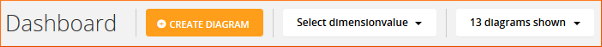
If you are in a specification and select a specific combination of dimensions (e.g. department = Norway, and department = Germany), you can then enter the budget or view the accounting data for this particular dimension combination.
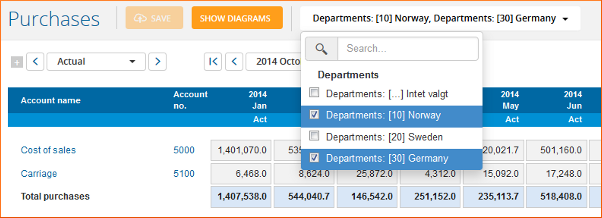
Subsequently, you can de-select the dimension filters to see the total budget/set of accounts for the report, specification and account. Remember that in the account specification you can view all the underlying dimension entries that are used in the sum in the account. Select [Specify dimensions] to show the underlying departments and [Sum dimensions] to hide them again.
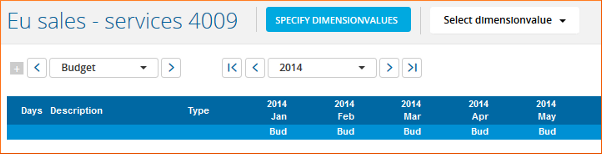
The charts below the table in Specifications automatically follow the combination of dimensions you choose to show. The same goes for the charts in the Dashboards.
There is no need to budget for all the dimensions. You can simply select the level of detail that is suitable for the company.
If you select more than one dimension value in the same category (e.g. two departments), you can quickly make a summation of several departments.
Tie a dashboard line to a dimension value
When reporting on dimensions you may tie each dashboard line (i.e. each row in the table) to a dimension - or to a combination of dimensions.
A tied dashboard line is independent of the choices you make in the dimension selector at the top of your dashboard. It will consistantly report the value of the dimension to which you tied it, when creating the dashboard line.
The benefit of tying dashboard lines to dimensions is, that you can easily calculate and make comparisons across dimensions. For instance you may compare Total turnover between different departments.
Bind en dashboardlinje til en dimensionsværdi
Når du afrapporterer på dimensioner, kan du binde hver enkelt dashboardlinje (dvs. hver enkelt række i tabellen) til en dimension - eller til en kombination af dimensioner.
Fordelen ved at binde dashboardlinjer til en eller flere dimensioner, er, at du nemt kan sammenligne fx Nettoomsætning i alt på tværs af afdelinger. Se det sat op på skærmbilledet herunder.
- See more at: http://budget123.dk/manual/visninger/dimensioner.aspx#sthash.fspKRJ0Z.dpuf
Newly added dimensions are automatically transferred to budget123
When you update your accounting data, the dimensions in budget123 are automatically updated with any new dimensions in the accounting system.